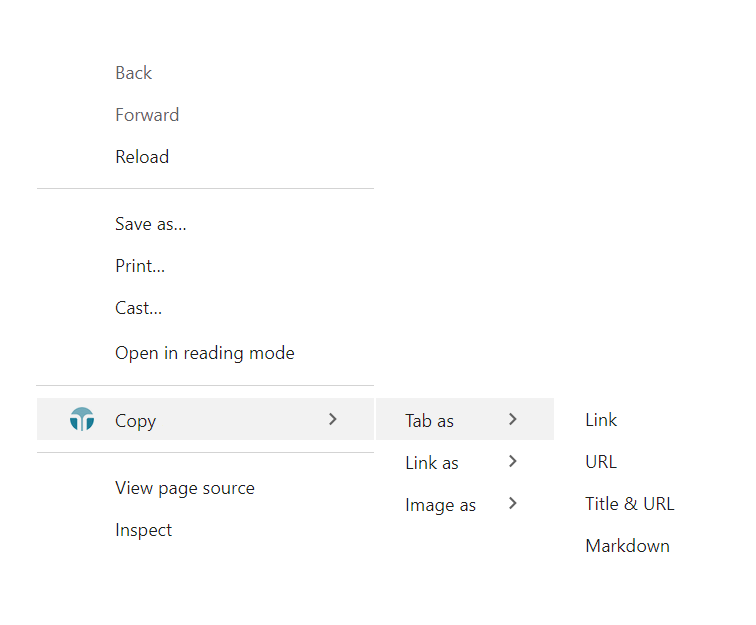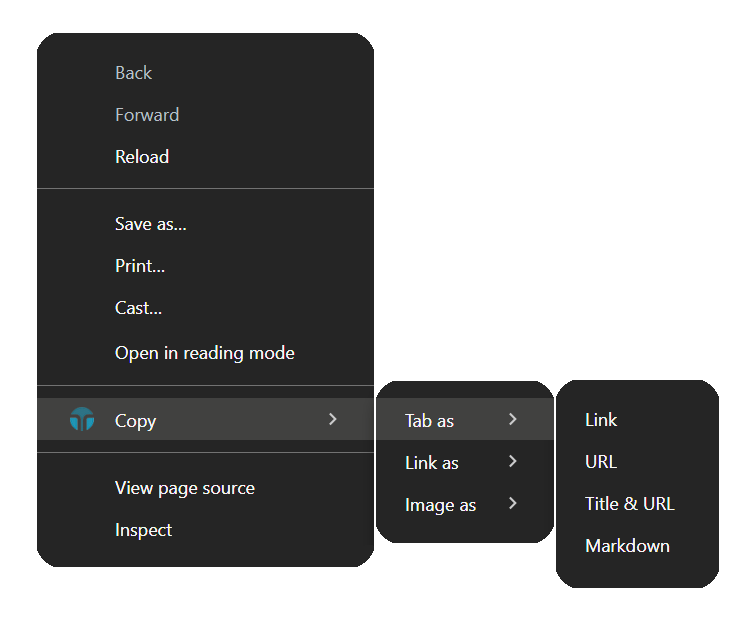Context menu
Tab Copy adds an item to the browser's web page context menu that can be used to copy the current tab.
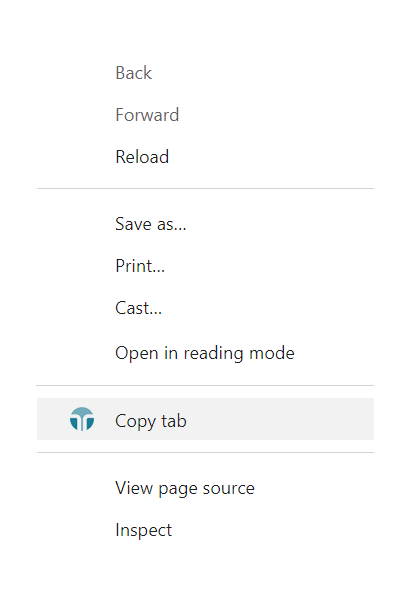
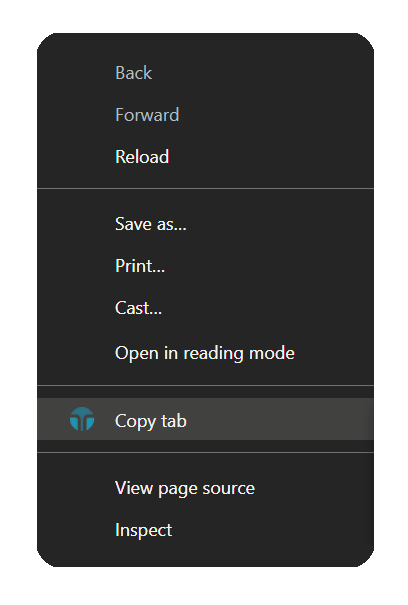
This menu item can be enabled or disabled in Tab Copy options.
When this option is enabled, you can also choose whether to show a format selection submenu instead of simply applying the default format. Formats are shown according to the visibility and order of formats as customized in Tab Copy options.
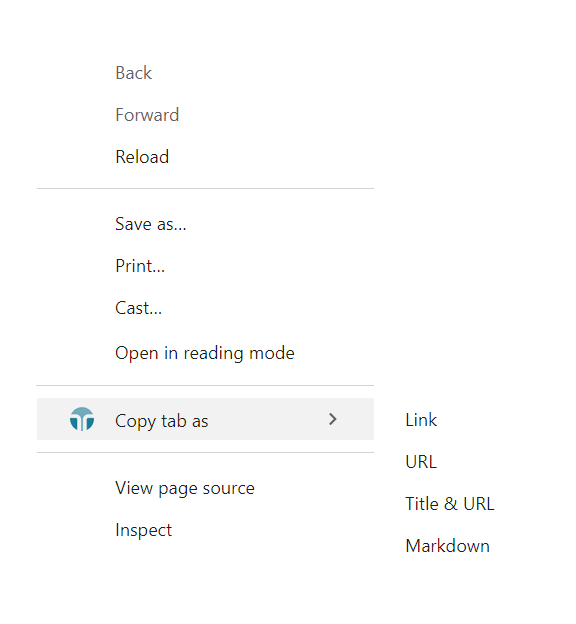
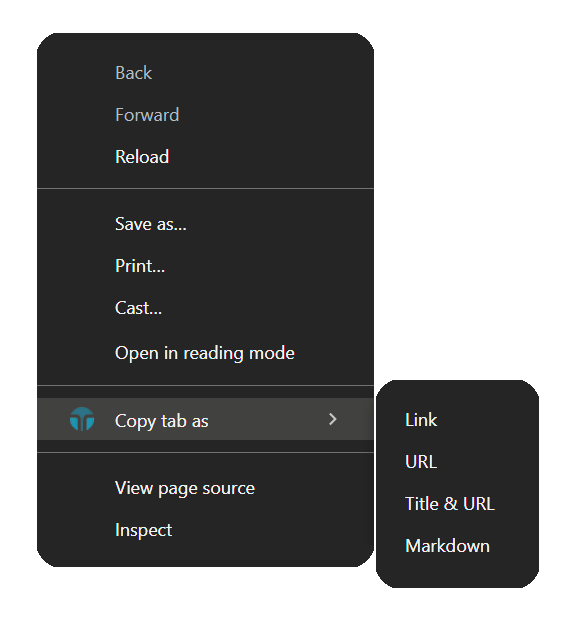
When right-clicking a link or image on a page, the menu presents additional options for copying the link URL or image source.